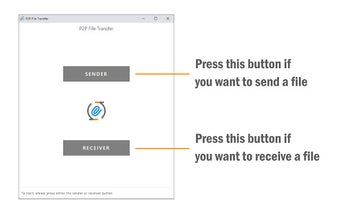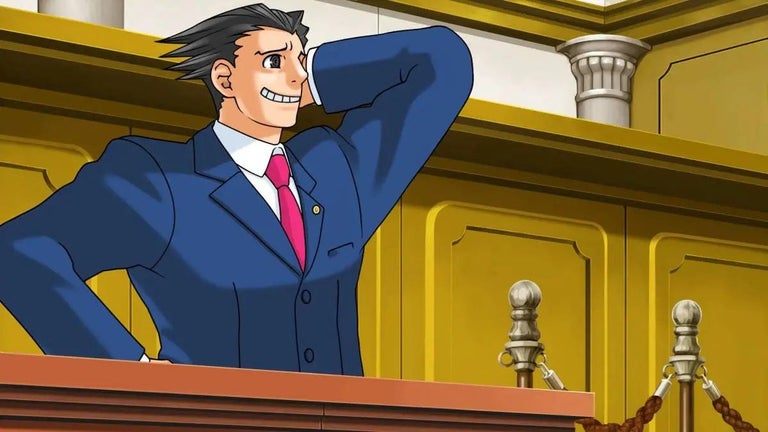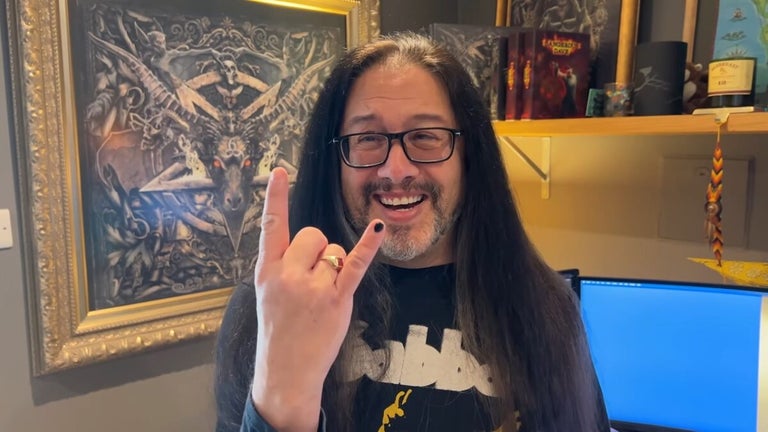P2P File Transfer: Securely Transfer Files Between Peers
The P2P File Transfer extension allows users to easily and securely send and receive files between peers. This Chrome add-on, developed by chYer, is a convenient solution for those who need to transfer files between multiple machines.
To use the P2P File Transfer extension, simply open it on at least two different machines. One machine will act as the sender and the other as the receiver. By pressing the SENDER button on one machine and the RECEIVER button on the other, users can establish a connection between the two peers. Enter the 6-digit token number provided by the sender into the receiver's interface and press the JOIN button. Once the connection is established, users can start sending files between the two peers.
This extension utilizes WebSocket and WebRTC technologies to facilitate the initial connection and handshakes between peers. Once the setup is complete, a secure direct channel is established, eliminating the need for third-party servers.
Please note that the initial connection and handshake operations do require the use of WebSocket and WebRTC servers. For more information on privacy policies, please visit the following page: [privacy-policy-link].
For bug reports or feature requests, users can visit the addon's homepage: [addon-homepage-link].